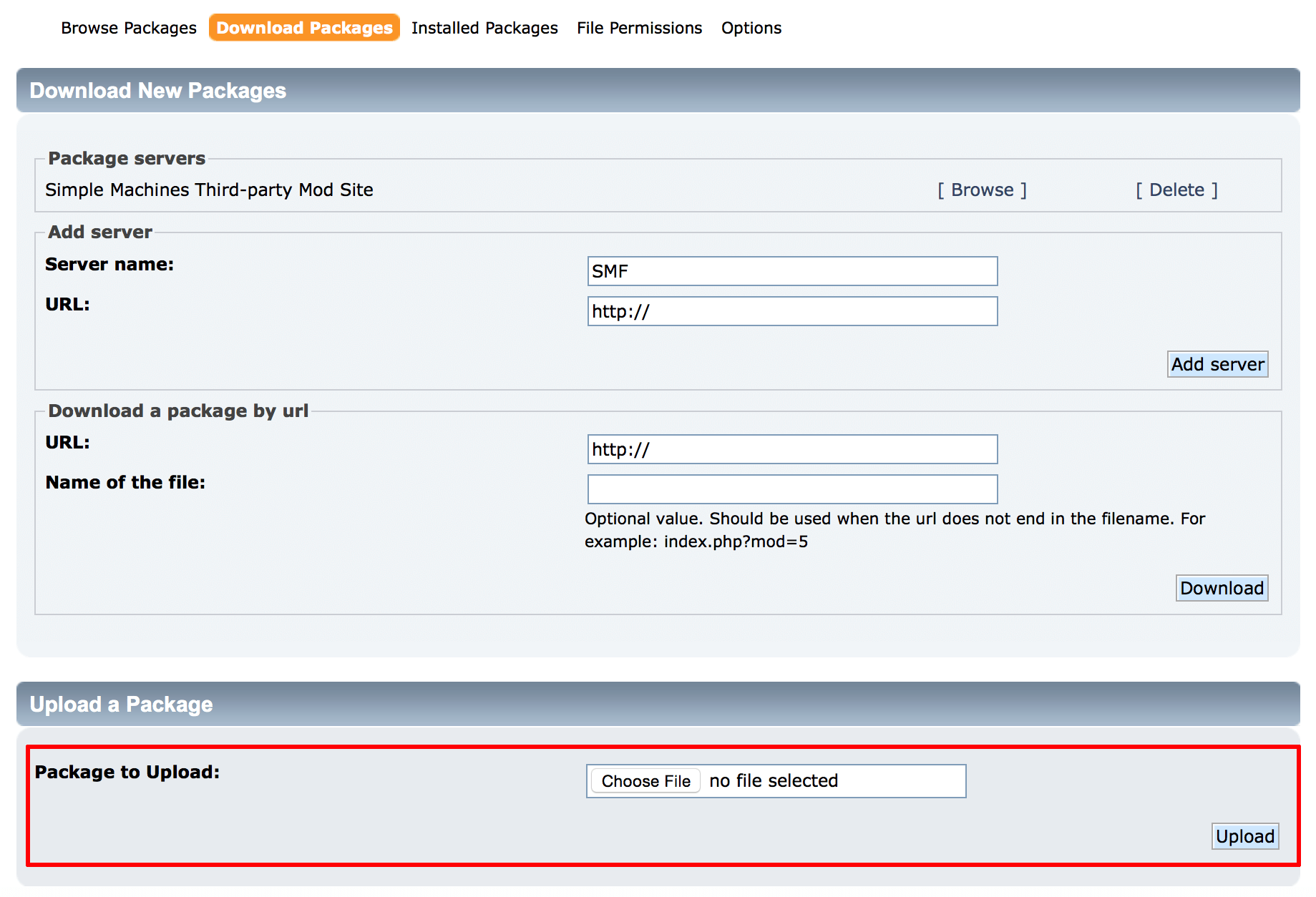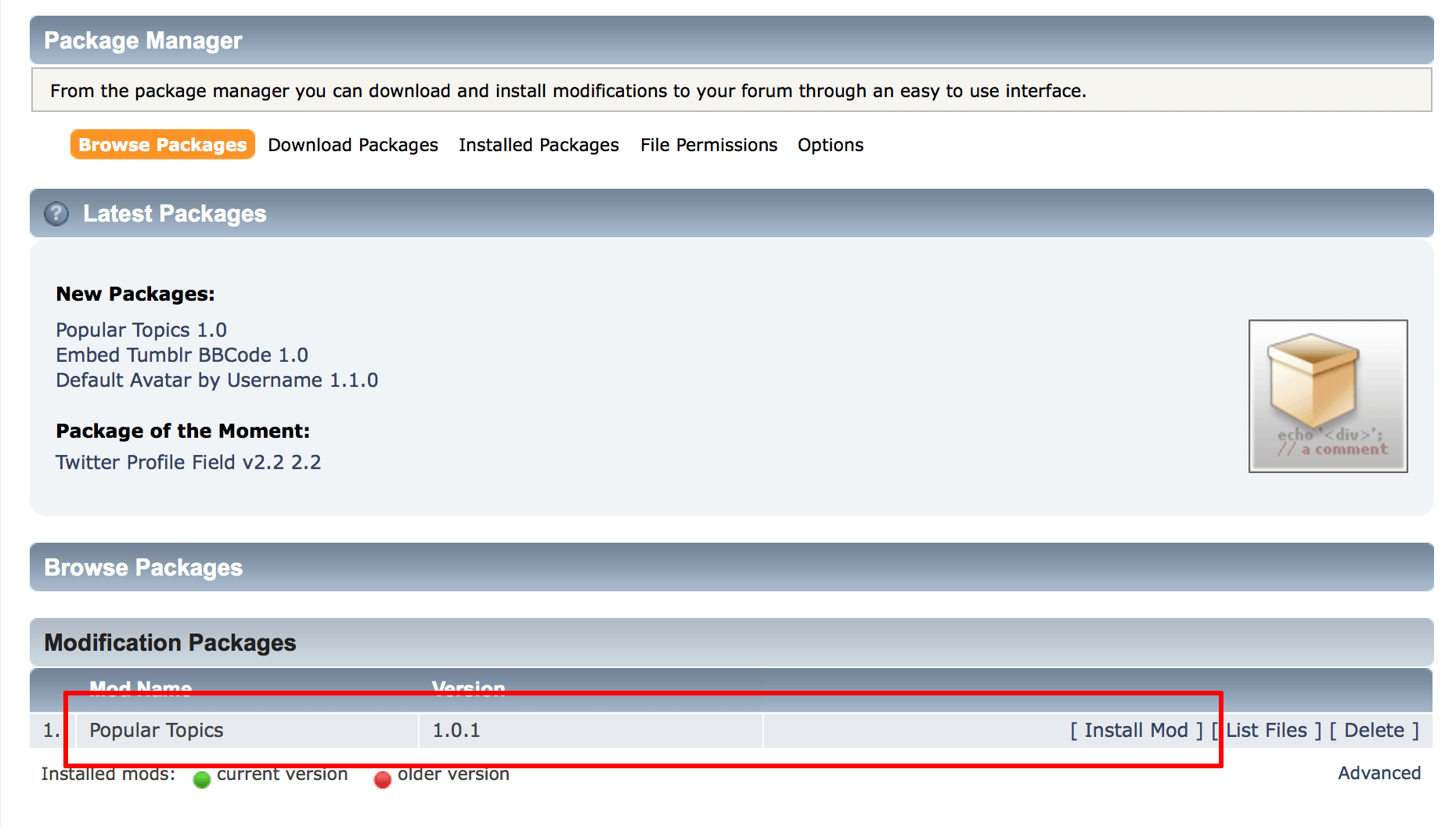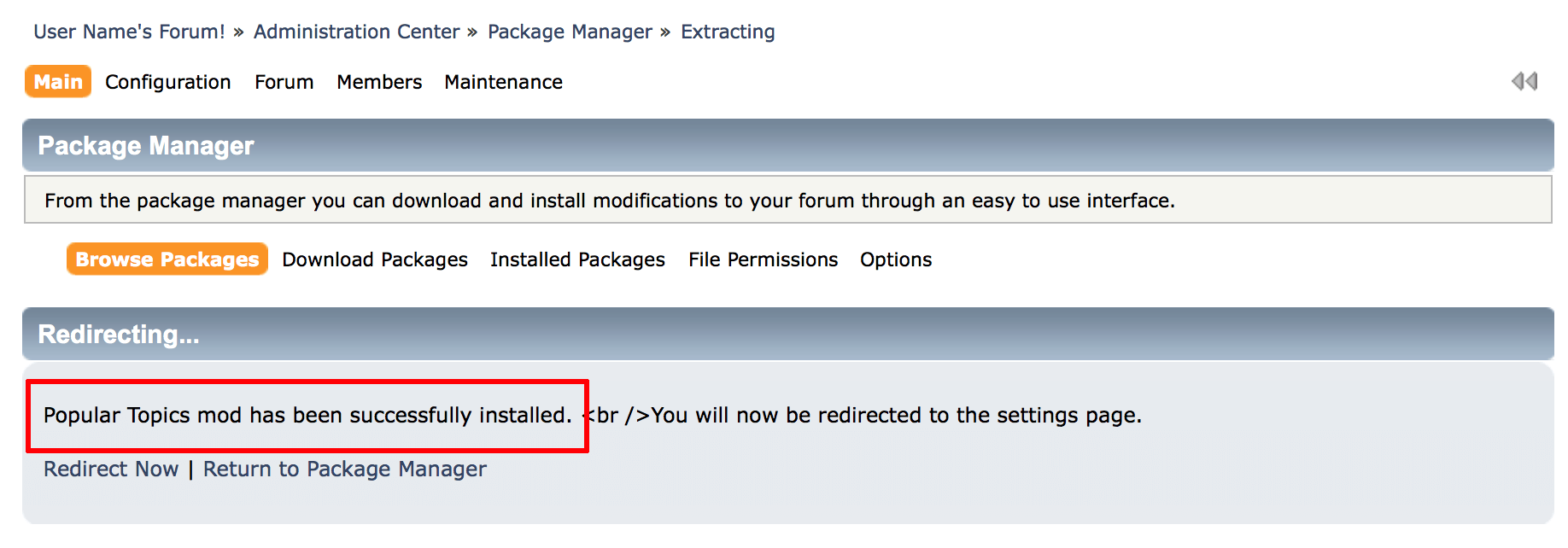Install plugins
You can download additional packages for Simple Machines Forum from the SMF Mods website.
To install a plugin, follow these steps:
-
Download the package to your desktop.
-
Log in to the application as an administrator.
-
Select the “Admin -> Package Manager” menu item.
-
On the resulting page, select the “Download Packages” menu item.
-
Click the “Upload a Package” button.
-
Browse to the downloaded package file and select it. Click “Upload” to upload it to the application.
-
The package will now be uploaded and installed. Once done, click the “Browse Packages” menu item and check that the new package appears in the “Modification Packages” list.
-
Click the “Install Mod” link next to the package name.
-
Review the package information and license and if agreeable, click the “Install Now” button at the end of the page to install and activate the package.