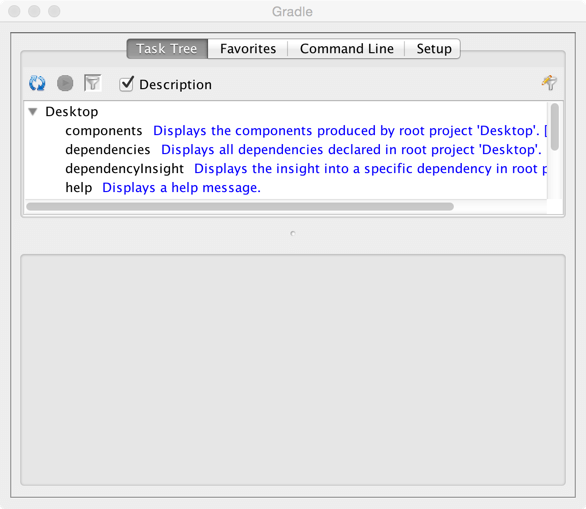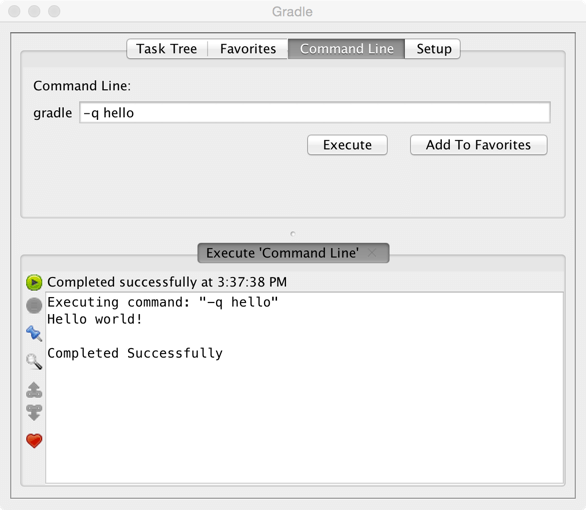Use Gradle in GUI mode
Gradle also has a graphical user interface mode, which lets you use Gradle interactively. To enable this mode, follow these steps:
-
Execute Gradle with the --gui flag:
$ gradle --guiA window will open and it will look like the image below:
-
Click the “Command Line” tab and execute, for instance, the “Hello world” task created in this section, just by entering -q hello. You should see something like this: