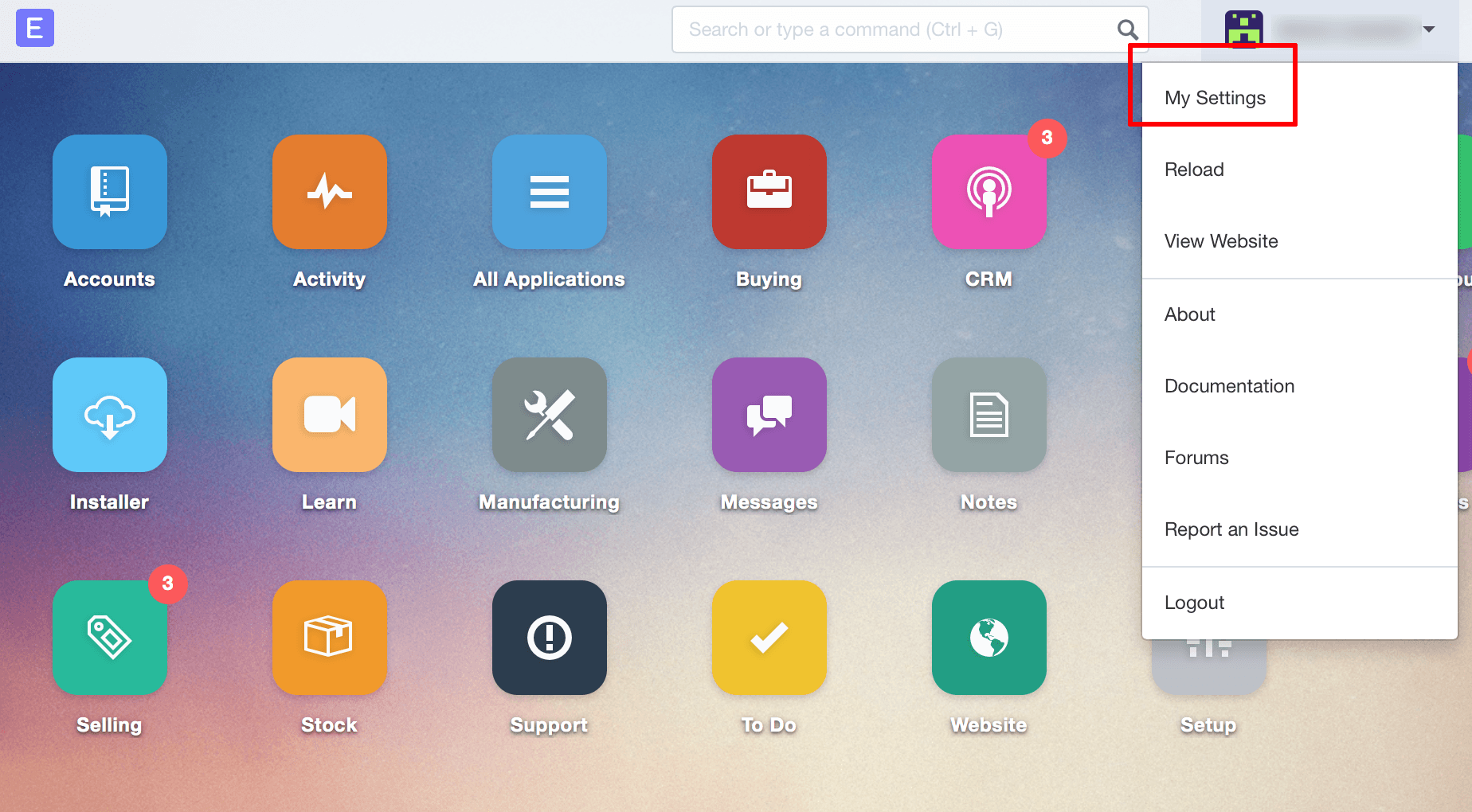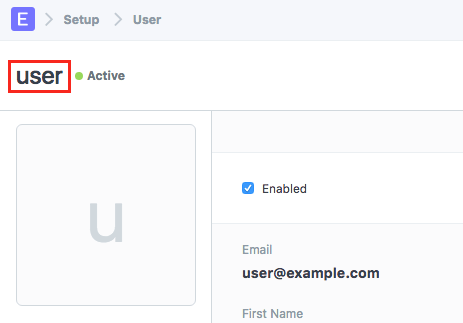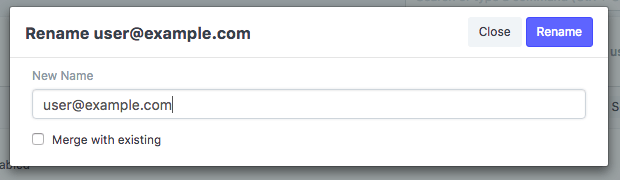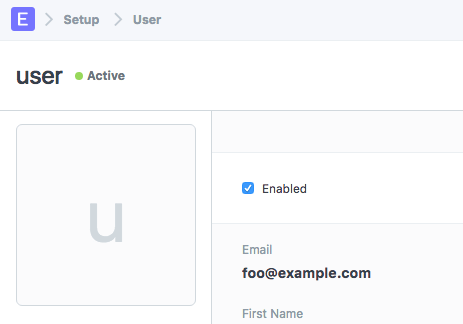Modify a user's login name
ERPNext users log in using their email address. To change a user’s email address, follow the steps below:
-
Log in to the application as the user whose email address you wish to change.
-
Select the “My Settings” menu item.
-
Click the “User” text field.
-
Enter a new email address for your user.
To check that the email address has been updated, log in to the application as the new user.