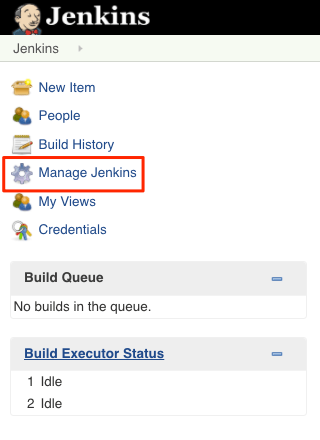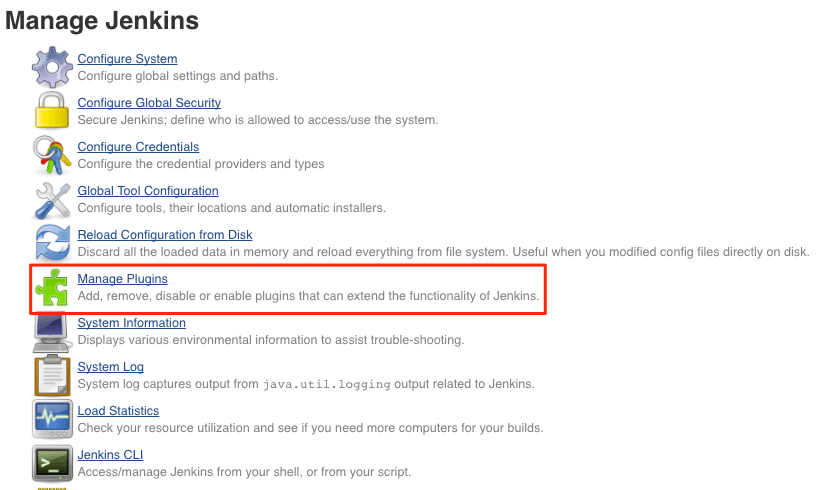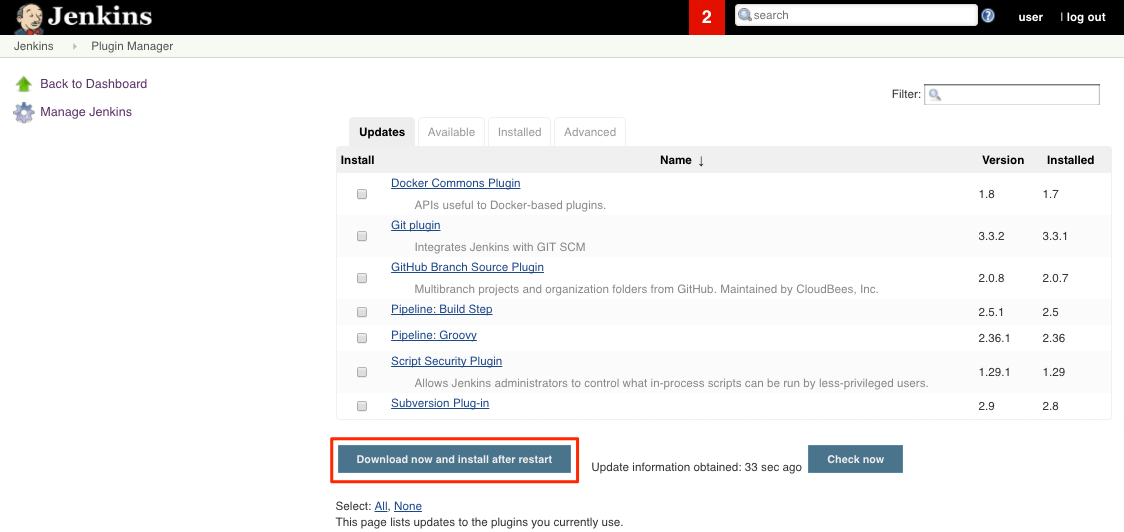Upgrade Jenkins plugins
To upgrade the Jenkins plugins to the latest version, please follow these instructions:
-
Enter the server’s IP in your browser, then log in to the Jenkins dashboard using your credentials.
-
Click on “Manage Jenkins” in order to access the admin panel:
-
Click on “Manage Plugins”:
-
On the resulting page, click on “Download now and install after restart”:
Jenkins will now download the latest version of your plugins and will install them automatically.