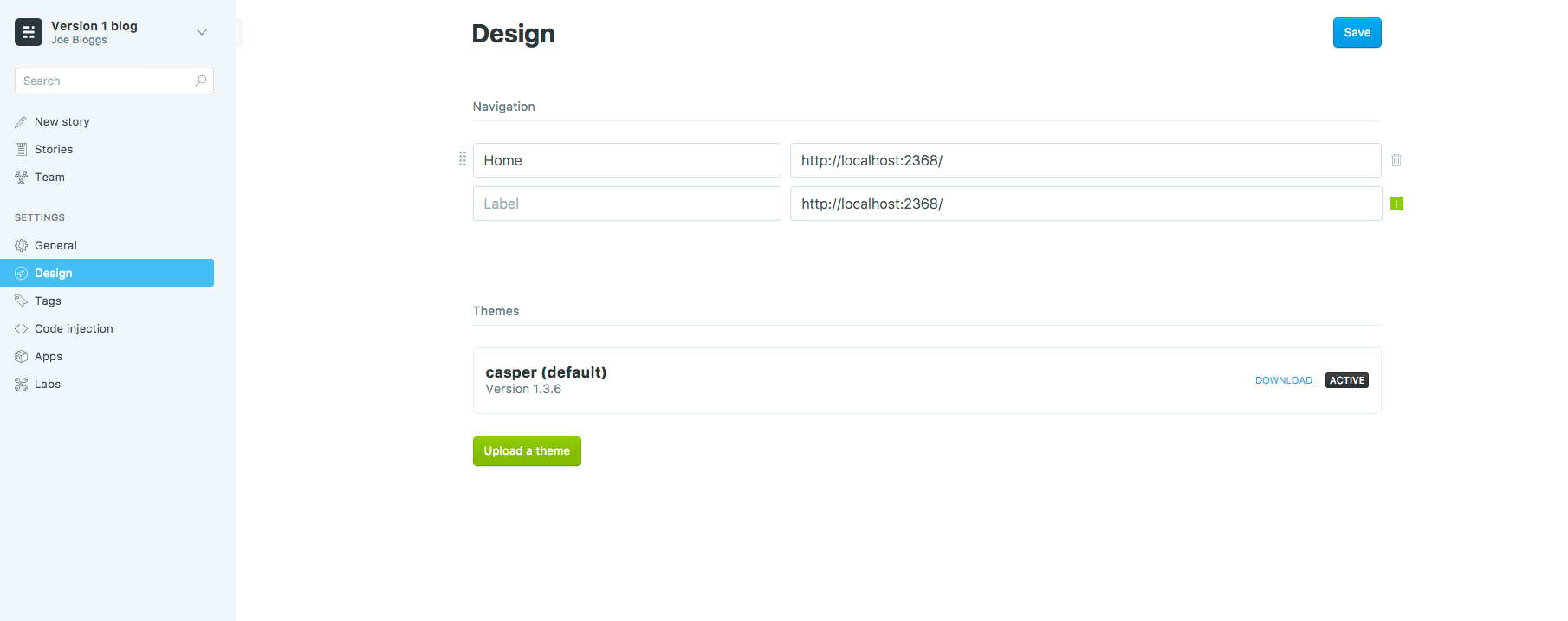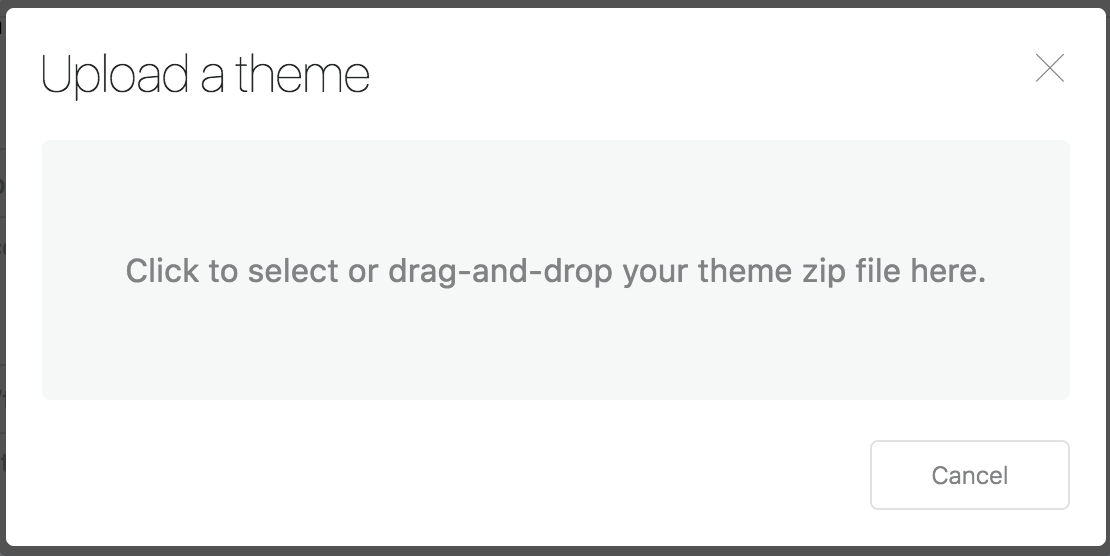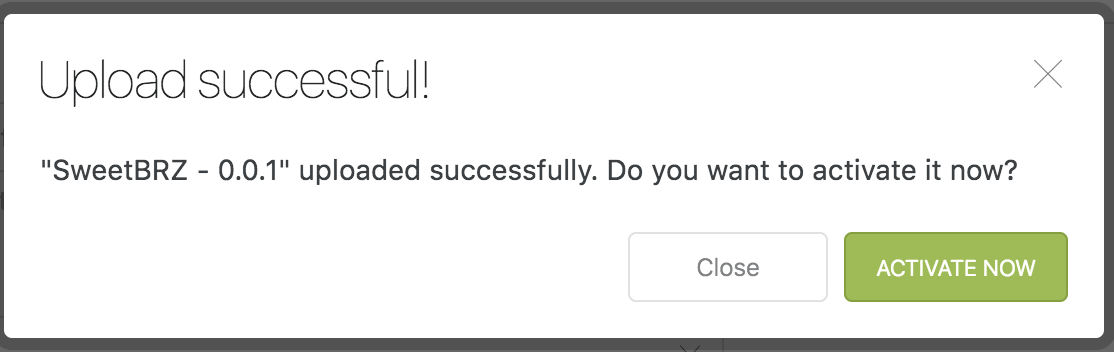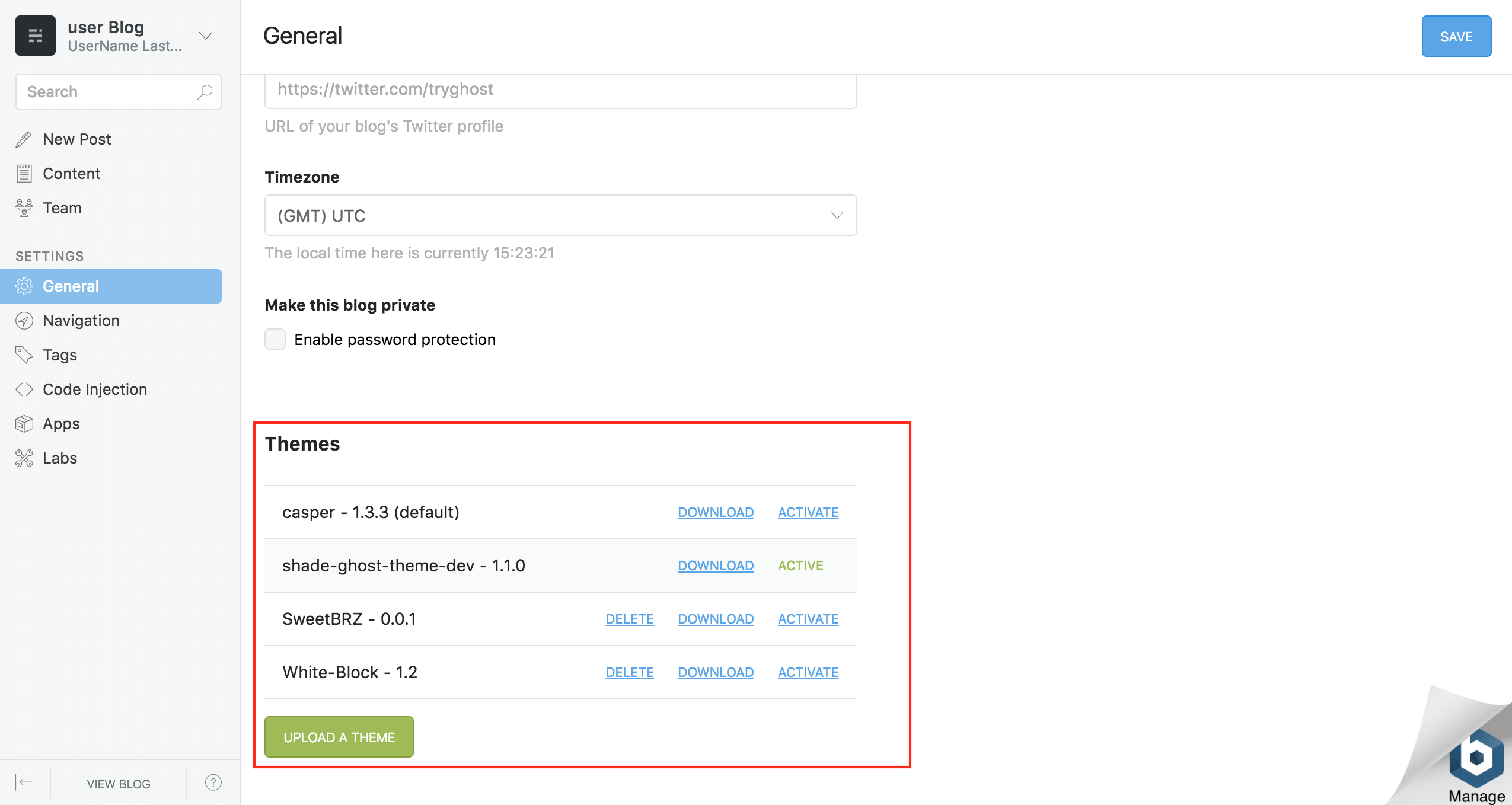Install a theme using the command line
Ghost themes live in the content/themes directory and are also available in Ghost Marketplace.
-
Download your theme and uncompress it in this folder alongside the Casper default theme. Then, configure the permissions appropriately:
$ sudo chown -R ghost:bitnami /opt/bitnami/ghost/content/themes
To switch to your newly added theme:
-
Restart Ghost.
$ sudo /opt/bitnami/ctlscript.sh restart ghost -
Log in to your application, and navigate to “Settings -> General”.
-
Select your theme name and click the “Save” button.
Install a theme using the Web interface
-
Download the theme in Ghost Marketplace.
-
Log into the application and navigate to “Settings -> General” section. Scroll down to the bottom of the page. Click the “Upload a theme” button.
-
Browse to the .zip file in your computer and drag and drop to upload it. Wait until the upload is complete.
-
You will see a confirmation message. Click the “Activate now” button if you want to activate the theme. Click the “Close” button to exit.
-
The new theme is displayed in the “Themes” section. Select the theme in the list and click the action you want to perform.